Installation
Via Installer
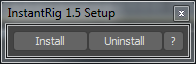
Drag and drop "iRig_installer.mzp" to max viewport and click install.
Go to Customize -> Customize User Interface -> Toolbars tab, choose "InstantRig" in the Category list. Select "Instantrig 1.5" and drag to your menu bar.
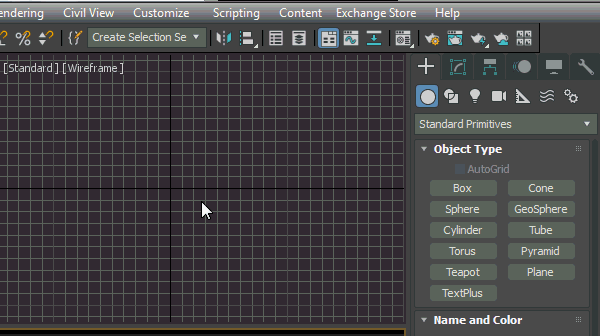
Manual Install
Copy "iRig_1.5.mse" to "your max installation root/scrips" folder. Drag and drop "iRig_1.5_macro.mcr" to max viewport.
Go to Customize -> Customize User Interface -> Toolbars tab, choose "InstantRig" in the Category list. Select "Instantrig 1.5" and drag to your menu bar.
Quick Launch
Drag and drop "iRig_1.5.mse" to max viewport.